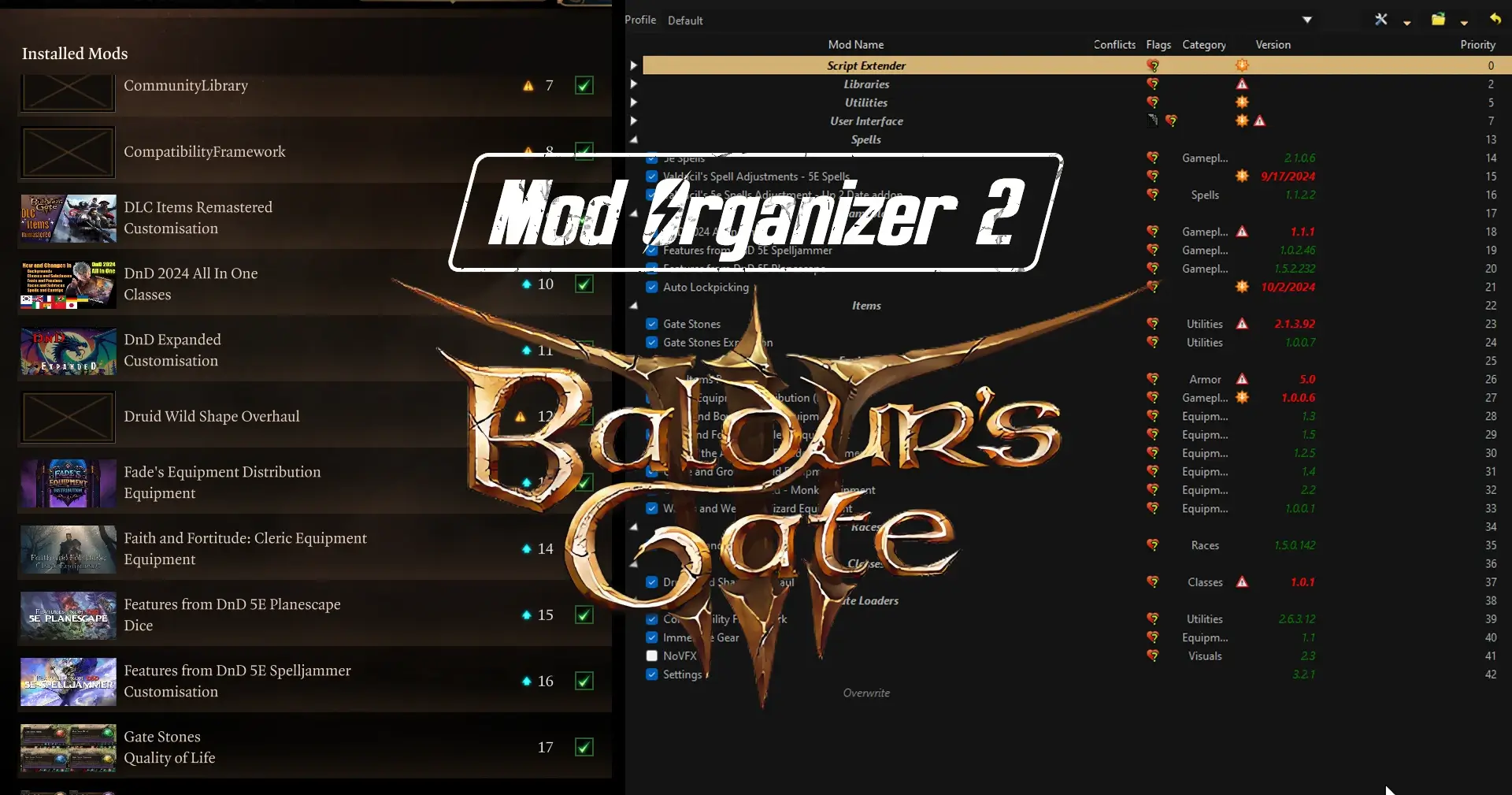

BG3MMはもういらない
ついにBaldur’s Gate 3のMODがMO2で管理できるようになりました。
Bethesda信者からすると神みたいなプラグインができたぞ!
特徴
- MODのロードオーダー(読み込み順序)の自動生成
- 複数の
.pakファイルを含むMODのサポート - Norbyteによる「Baldur’s Gate 3 Script Extender(SGE)」の設定MODのサポート
- SGE設定MODのオーバーライド生成
神すぎる。
導入
Mod Organizer 2.5.2のインストール
- 公式サイトからMO2をダウンロードし、指示に従ってインストールします。
Kezyma’s Root Builder for Mod Organizerのインストール
Kezyma’s Root BuilderはMO2のプラグインで、ゲームのベースフォルダ(ルートディレクトリ)をMO2から直接管理できるようにします。この機能により、ゲームフォルダを新品同様の状態(バニラ状態)に保ちながら、MODの導入や設定が可能になります。
つまり今までMODとして導入できなかった、スクリプト拡張ツール(例:SkyrimのSKSE、FalloutのF4SEなど)やDLLを追加するツールをMODとしてMO2で管理できるようになり、ルートディレクトリ内を汚さず安全に拡張ツールを管理できるようになる優れものです。
主な機能
- スクリプトエクステンダーのインストールサポート
- SKSE(Skyrim Script Extender)やOBSE(Oblivion Script Extender)、FOSE(Fallout Script Extender)などのスクリプトエクステンダーをMO2経由で簡単にインストール可能。
- ENBとプリセットの管理
- ENB(グラフィックス向上ツール)やそのプリセットをMO2内で管理可能。異なるENB設定を簡単に切り替えられるため、ビジュアルの最適化が容易です。
- 同一ゲームの異なるバージョンをMODとして管理
- 異なるゲームバージョンを「MOD」として扱うことで、必要に応じて切り替えが可能に。
- ゲームフォルダの保護
- ゲームのインストールディレクトリを一切変更せず、初期状態を保つことができます。これにより、ファイルの競合や不具合が発生した場合でも簡単に復元可能です。
- MOD設定の保存と移行
- MO2内にすべてのMODを保存するため、再インストールやPCの変更があっても簡単に設定を引き継げます。
各種ランタイムのインストール
BG3-MO2-Unofficial-Pluginの動作に必要です。
プラグインのダウンロード
- Baldur’s Gate 3 – Unofficial MO2 Supportを下記からダウンロードします。
無効なリポジトリIDです。
ダウンロードしたファイルをC:\Modding\MO2\plugins\basic_games\gamesフォルダに全て抽出します。
下記のようなフォルダ構成になればOK。※Root Builderを入れる場合
-
Cドライブ
-
Modding
-
MO2
-
plugins
-
basic_games
-
games
- baldursgate3
- game_baldursgate3.py
-
games
- rootbuilder
-
basic_games
-
plugins
-
MO2
-
Modding
実際にSK(Script Extender)を入れてみる
まずBG3SEをダウンロードする。
無効なリポジトリIDです。
普通にMO2でBG3SEをMODとしてインストールする。
コンソールコマンドを有効にする場合は、以下をメモ帳に張り付けて、ScriptExtenderSettings.jsonと名前をつけて保存します。
(保存先はbinフォルダの中でOK)
{
"CreateConsole": true
}
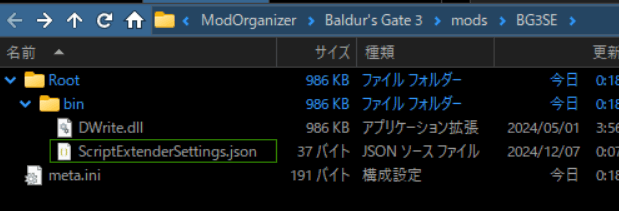
起動してみる
初回起動時、やたらと時間がかかる(フリーズしたように見える)が、これは正常らしい。
MODのロードオーダー用にキャッシュを作るのにかなり時間がかかるようです。ただ最初だけなので根気よくまっていればいいだろう。
またゲーム終了時も、MO2が再び操作可能になるまでしばらくかかる。
BG3 ToolKit(BG3のDLC、MOD開発キット)を消したら解消されました。






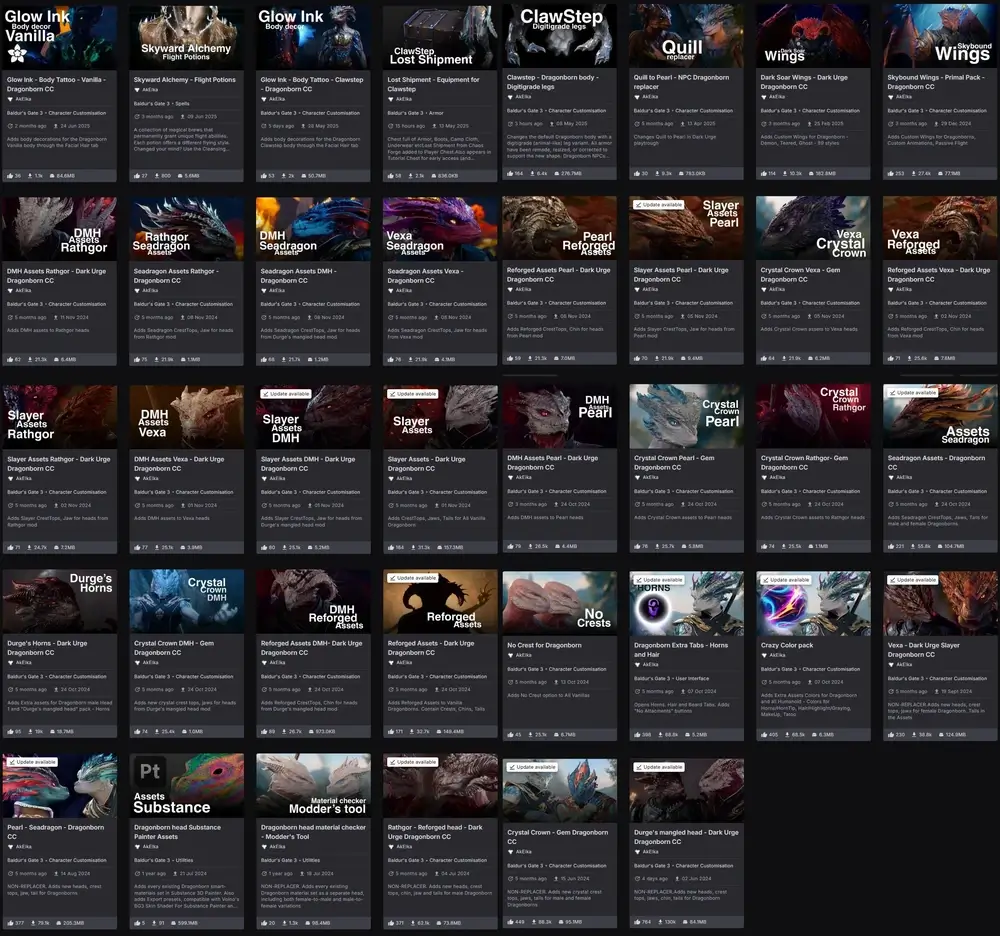


コメント